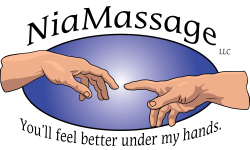You’ve been sitting at your desk, leaning into your computer screen, bent over your laptop, or hunched over your smartphone. After a bit, your neck feels a little stiff, your eyes feel a little out of focus. You begin to rub your neck, and wonder why you feel so tired.
Leaning forward into your screen for long periods of time, whether it is your laptop, desktop or phone stretches the muscles in your neck and increases the tension at the back of the head. The neck muscles and cervical spine are not designed to stay like that for LONG periods of time. The average head weighs between eight and ten pounds. For every inch you have your head out of normal resting posture, it adds approximately 10 pounds of weight AND tension to the BACK of your head! This weight and tension pulls against the eye muscles that connect to the back of the head, pulling on the retinal wall, and creates that out of focus feeling you tend to experience. This posture also contributes to rounded shoulders, fuzzy thinking, lack of concentration, lower back pain, among others.
OK, so what do you do about it? Retraining your muscles is a great way to help get your posture back to where it needs to be. Here’s a few great stretches most you already know how to do –
- Tilt your head up towards the ceiling, and lower your shoulders. Then, bring your chin to your chest. This helps the muscles in your neck release and relaxes the tension in the shoulders.
- Gently tilting your head from side to side, while extending the opposing hand towards the floor helps as well.
- Pulling the arms back, squeezing the shoulder blades strengthens the muscles there to help give a stretch the pectoral muscles in the chest. This also helps increase the volume of oxygen in the lungs, clearing up that ‘2 o’clock fog’ you are probably experiencing.
- Straighten arm over the head, bend at the elbow, your hand behind the head. Place other hand on bent elbow, gently pulling towards the ceiling. This stretches the backs of the arms, but also releases the tension in the tops of the shoulders.
‘Stretching at Your Home or Office’ by Bob Anderson is a great stretching resource. Here’s a great link for Desk Stretches that you can also use.
Other things to consider:
Look at your desk in your space, and see where you are in relation to
your screen. If you’re leaning into your screen, you can get a computer monitor arm to bring the screen closer, or you can always dial up the font size.
Wireless Keyboard and Mouse combos are great tools to use at your desk. You can still sit in a comfortable position, arms not be overstretched, or with your wrists feeling strained.